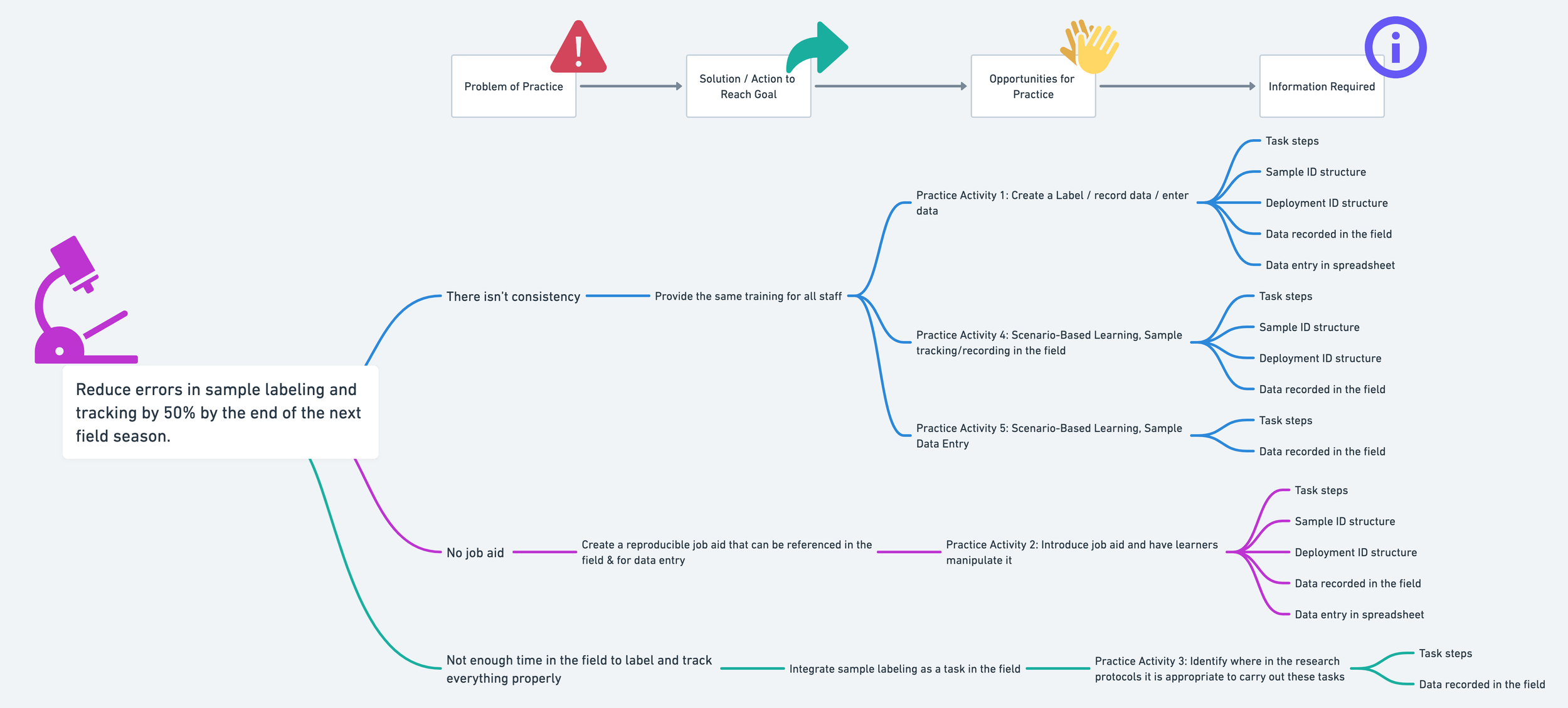Antarctica Research Program:
Creating Effective and Efficient Systems
“There’s a way to do it better - find it.”
Vision: Streamlined workflows that aid researchers in improving the quality, efficiency and reliability of research deployment and data entry processes.
Client: Team of seven marine ecology researchers and interns
Responsibilities: Task management, process workflow, equipment tracking, digital automation, dashboard creation
Tools Used: Airtable, LucidChart, Google Suite Apps, Whimsical, Excel
KPI: Decrease workload and error rate by 35%
Problem
The client was having difficulty getting team buy-in around adopting more consistent protocols for task management and research workflows. Field samples and their associated data were getting lost and equipment and other inventory was going missing. This caused delays in data processing and ultimately impacted research outcomes and results.
Solution
Using a non-code platform, create accessible, easy-to-use, task and process management systems for data entry, equipment tracking, and research protocols with both online and offline versions.
My Process
Needs Analysis
The needs of the team were many but the team was leaving for the field in 12 weeks. Therefore, the first step in the process was working in collaboration with the client to determine which needs would have the greatest impact in the shortest amount of time. Using Airtable, I developed a work breakdown structure (WBS) that included deliverables grouped by project and assigned a priority and status. From the WBS, I implemented an Agile workflow using a Kanban framework to track and monitor the tasks.
Click image to see larger view of the work breakdown structure
Click image to see a larger view of the Kanban board
Data Entry Task Management System
The original spreadsheet-based workflow for tracking and proofing data entry was inconsistent and unreliable. Iterating multiple times on the original system based on feedback from the client, I created a cohesive and consistent workflow in Airtable.
Some of the features in this system that I was most proud of were the integrations (team calendar, email, etc) extensions (task time tracker) and automations (for task specific instructions and task updates).
One of the unique challenges of this project was the fact that the client needed duplicate systems that could be utilized offline while they were in the field in Antarctica. Therefore, I created a mirrored offline system (using Google sheets) designed to be easily interchangeable between online (Airtable) and offline (Excel) use.
Click on this image to see the Airtable version
Click on this image to see the Excel version
Workflow Development
Screen recording of the process of creating the swimlane workflow.
The client then requested the development of a training/job aide for research deployment protocols for multiple overlapping studies. To develop a complete understanding of the multi-layered processes, I created a detailed swimlane workflow. After more feedback from the client, we collaborated to create a simplified version that would be more digestible for new hires and more appropriate for training purposes. Through this process I was excited to gain new skills in two different pieces of workflow software (Lucid and Whimsical) and was able to leverage the strengths of both to better serve the client.
Training & instructional Design
One of the results of the needs analysis was that tracking field samples had become a laborious and unreliable process. Given the complex nature of the research deployment protocols, it was clear that additional training would be necessary to bring staff up to speed with the new tracking processes before sending them into the field. The new processes and additional training would contribute to the KPI by reducing error and improving efficiency.
Action Mapping
To understand the problem of practice, I created an action map (based on Carol Moore’s approach) beginning with the client’s goal and then building an understanding of what staff were doing and why. I was able to identify the root causes of the problem and then define actions to address each that provided opportunities for practice.
Job Aid Development
JOB AID
One of those actions was creating a job aid for field sample labeling that could be used in the field or during data entry. Here is a video of my process.
Module Outline: Gagne’s Nine Instructional Events
Gagne’s Nine Instructional Events
Using Gagne’s 9 Instructional Events, I designed a scenario-based module outline to provide staff with multiple opportunities to practice in a low-stakes environment.